AI Transcription Benchmark: 1 Million Hours of Youtube Videos with Parakeet TDT 1.1B for Just $1260, a 1000-fold cost reduction

Building upon the inference benchmark of Parakeet TDT 1.1B on SaladCloud and with our ongoing efforts to enhance the system architecture and implementation for batch jobs, we have achieved a 1000-fold cost reduction for AI transcription with Salad. This incredible cost-performance comes while maintaining the same level of accuracy as other managed transcription services. YouTube is the world’s most widely used video-sharing platform, featuring a wealth of public content, including talks, news, courses, and more. There might be instances where you need to quickly understand updates of a global event or summarize a topic, but you may not be able to watch videos individually. In addition, the millions of YouTube videos are a gold-mine of training data for many AI applications. Many companies have a need to do large-scale, AI transcription in batch today but cost is a prohibiting factor. In this deep dive, we will utilize publicly available YouTube videos as datasets and the high-speed ASR (Automatic Speech Recognition) model – Parakeet TDT 1.1B, and explore methods for constructing a batch-processing system for large-scale AI transcription of videos, using the substantial computational power of SaladCloud’s massive network of consumer GPUs across a global, high-speed distributed network. How to download YouTube videos for batch AI transcription The Python library, pytube, is a lightweight tool designed for handling YouTube videos, that can simplify our tasks significantly. Firstly, pytube offers the APIs for interacting with YouTube playlists, which are collections of videos usually organized around specific themes. Using the APIs, we can retrieve all the video URLs within a specific playlist. Secondly, prior to downloading a video, we can access its metadata, including details such as the title, video resolution, frames per second (fps), video codec, audio bit rate (abr), and audio codec, etc. If a video on YouTube supports an audio codec, we can enhance efficiency by exclusively downloading its audio. This approach not only reduces bandwidth requirements but also results in substantial time savings, given that the video size is typically ten times larger than its corresponding audio. Bellow is the code snippet for downloading from YouTube: The audio files downloaded from YouTube primarily utilize the MPEG-4 audio (Mp4a) file format, commonly employed for streaming large audio tracks. We can convert these audio files from Mp4A to MP3, a format universally accepted by all ASR models. Additionally, the duration of audio files sourced from YouTube exhibits considerable variation, ranging from a few minutes to tens of hours. To leverage massive and cost-effective GPU types, as well as to optimize GPU resource utilization, it is essential to segment all lengthy audio into fixed-length clips before inputting them into the model. The results can then be aggregated before returning the final transcription. Advanced system architecture for massive video transcription We can reuse our existing system architecture for audio transcription with a few enhancements: In a long-term running batch-job system, implementing auto scaling becomes crucial. By continuously monitoring the job count in the message queue, we can dynamically adjust the number of Salad nodes or groups. This adaptive approach allows us to respond effectively to variations in system load, providing the flexibility to efficiently manage costs during lower demand periods or enhance throughput during peak loads. Enhanced node implementation for both video and audio AI transcription Modifications have been made on the node implementation, enabling it to handle both video and audio for AI transcription. The inference process remains unchanged, running on a single thread and dedicated to GPU-based transcription. We have introduced additional features in the benchmark worker process, specifically designed to handle I/O and CPU-bound tasks and running multiple threads: Running two processes to segregate GPU-bound tasks from I/O and CPU-bound tasks provides the flexibility to update each component independently. Introducing multiple threads in the benchmark worker process to handle different tasks eliminates waiting periods by fetching and preparing the next audio clips in advance while the current one is still being transcribed. Consequently, as soon as one audio clip is completed, the next is immediately ready for transcription. This approach not only reduces the overall processing time and increases system throughput but also results in more significant cost savings. Massive YouTube video transcription tests on SaladCloud We created a container group with 100 replicas (2vCPU and 12 GB RAM with 20+ different GPU types) in SaladCloud. The group was operational for approximately 10 hours, from 10:00 pm to 8:00 am PST during weekdays, successfully downloading and transcribing a total of 68,393 YouTube videos. The cumulative length of these videos amounted to 66,786 hours, with an average duration of 3,515 seconds. Hundreds of Salad nodes from worldwide networks actively engaged in the tasks. They are all positioned in the high-speed networks, near the edges of the YouTube Global CDN (with an average latency of 33ms). This setup guarantees local access and ensures optimal system throughput for downloading content from YouTube. According to the AWS DynamoDB metrics, specifically writes per second, which serve as a monitoring tool for transcription jobs, the system reached its maximum capacity, processing approximately 2 videos (totaling 7500 seconds) per second, roughly one hour after the container group was launched. The selected YouTube videos for this test vary widely in length, ranging from a few minutes to over 10 hours, causing notable fluctuations in the processing curve. Let’s compare the results of the two benchmark tests conducted on Parakeet TDT 1.1B for audio and video: Parakeet Audio Parakeet Video Datasets English CommonVoice and Spoken Wikipedia Corpus English YouTube videos include public talks, news and courses. Average Input Length (s) 12 3515 Cost on SaladCloud (GPU Resource Pool and Global Distribution Network) Around $100100 Replicas (2vCPU,12GB RAM,20+ GPU types) for 10 hours Around $100100 Replicas (2vCPU,12GB RAM,20+ GPU types) for 10 hours Cost on AWS and Cloudflare(Job Queue/Recording System and Cloud Storage ) Around $20 Around $2 Node Implementation 3 downloader threads;Segmentation of long audio; Merging texts. Download audio from YouTube playlists and videos;3 downloader threads;Segmentation of long audio;Format conversion from Mp4a to MP3;Merging texts. Number of Transcription 5,209,130 68,393 Total
Parakeet TDT 1.1B Inference Benchmark on SaladCloud: 1,000,000 hours of transcription for Just $1260
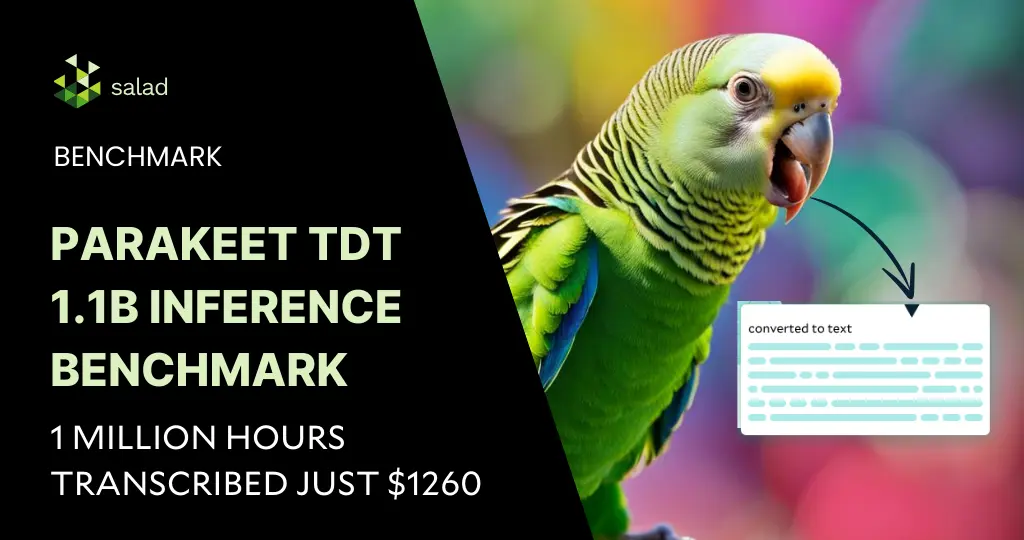
Parakeet TDT 1.1B GPU benchmark The Automatic Speech Recognition (ASR) model, Parakeet TDT 1.1B, is the latest addition to NVIDIA’s Parakeet family. Parakeet TDT 1.1B boasts unparalleled accuracy and significantly faster performance compared to other models in the same family. Using our latest batch-processing framework, we conducted comprehensive tests with Parakeet TDT 1.1B against extensive datasets, including English CommonVoice and Spoken Wikipedia Corpus English(Part1, Part2). In this detailed GPU benchmark, we will delve into the design and construction of a high-throughput, reliable and cost-effective batch-processing system within SaladCloud. Additionally, we will conduct a comparative analysis of the inference performance between Parakeet TDT 1.1B and other popular ASR models like Whisper Large V3 and Distil-Whisper Large V2. Advanced system architecture for batch jobs Our latest batch processing framework consists of: HTTP handlers using AWS Lambda or Azure Functions can be implemented for both the Job Queue System and the Job Recording System. This provides convenient access, eliminating the necessity of installing a specific Cloud Provider’s SDK/CLIs within the application container image. We aimed to keep the framework components fully managed and serverless to closely simulate the experience of using managed transcription services. A decoupled architecture provides the flexibility to choose the best and most cost-effective solution for each component from the industry. Enhanced Node Implementation for High Performance and Throughout We have refined the node implementation to further enhance the system performance and throughput. Within each node in the GPU resource pool in SaladCloud, we follow best practices by utilizing two processes: 1) Inference Process The transcription for audio involves resource-intensive operations on both CPU and GPU, including format conversion, re-sampling, segmentation, transcription and merging. The more CPU operations involved, the lower the GPU utilization experienced. While having the capacity to fully leverage the CPU, multiprocessing or multithreading-based concurrent inference over a single GPU might limit optimal GPU cache utilization and impact performance. This is attributed to each inference running at its own layer or stage. The multiprocessing approach also consumes more VRAM as every process requires a CUDA context and loads its own model into GPU VRAM for inference. Following best practices, we delegate more CPU-bound pre-processing and post-processing tasks to the benchmark worker process. This allows the inference process to concentrate on GPU operations and run on a single thread. The process begins by loading the model, warming up the GPU, and then listens on a TCP port by running a Python/FastAPI app on a Unicorn server. Upon receiving a request, it invokes the transcription inference and promptly returns the generated assets. Batch inference can be employed to enhance performance by effectively leveraging GPU cache and parallel processing capabilities. However, it requires more VRAM and might delay the return of the result until every single sample in the input is processed. The choice of using batch inference and determining the optimal batch size depends on model, dataset, hardware characteristics and use case. This also requires experimentation and ongoing performance monitoring. 2) Benchmark Worker Process The benchmark worker process primarily handles various I/O- and CPU-bound tasks, such as downloading/uploading, pre-processing, and post-processing. The Global Interpreter Lock (GIL) in Python permits only one thread to execute Python code at a time within a process. While the GIL can impact the performance of multithreaded applications, certain operations remain unaffected, such as I/O operations and calling external programs. To maximize performance with better scalability, we adopt multiple threads to concurrently handle various tasks, with several queues created to facilitate information exchange among these threads. Thread Description Downloader In most cases, we require 2 to 3 threads to concurrently pull jobs and download audio files, and efficiently feed the inference pipeline while preventing the download of excessive audio files. The actual number depends on the characteristics of the application and dataset, as well as network performance. It also performs the following pre-processing steps:1) Removal of bad audio files.2) Format conversion and re-sampling.3) Chunking very long audio into 15-minute clips.4) Metadata extraction (URL, file/clid ID, length). The pre-processed audio files and their corresponding metadata JSON files are stored in a shared folder. Simultaneously, the filenames of the JSON files are added to the transcribing queue. Caller It reads a JSON filename from the transcribing queue, retrieves the metadata by reading the corresponding file in the shared folder, and subsequently sends a synchronous request, including the audio filename, to the inference server. Upon receiving the response, it forwards the generated texts along with statistics to the reporting queue, while simultaneously sending the transcribed audio and JSON filenames to the cleaning queue. The simplicity of the caller is crucial as it directly influences the inference performance. Reporter The reporter, upon reading the reporting queue, manages post-processing tasks, including merging results and format conversion. Eventually, it uploads the generated assets and reports the job results. Multiple threads may be required if the post-processing is resource-intensive. Cleaner After reading the cleaning queue, the cleaner deletes the processed audio files and their corresponding JSON files from the shared folder. By running two processes to segregate GPU-bound tasks from I/O and CPU-bound tasks, and fetching and preparing the next audio clips concurrently and in advance while the current one is still being transcribed, eliminates any waiting period. After one audio clip is completed, the next is immediately ready for transcription. This approach not only reduces the overall processing time for batch jobs but also leads to even more significant cost savings. Single-Node Test using JupyterLab on SaladCloud Before deploying the application container image on a large scale in SaladCloud, we can build a specialized application image with JupyterLab and conduct the single-node test across various types of Salad nodes. With JupyterLab’s terminal, we can log into a container instance running on SaladCloud, gaining OS-level access. This enables us to conduct various tests and optimize the configurations and parameters of the model and application. These include: Analysis of single-node test using JupyterLab Based on our tests using JupyterLab, we found that the inference of Parakeet TDT 1.1B for audio files lasting
Comparing Price-Performance of 22 GPUs for AI Image Tagging (GTX vs RTX)
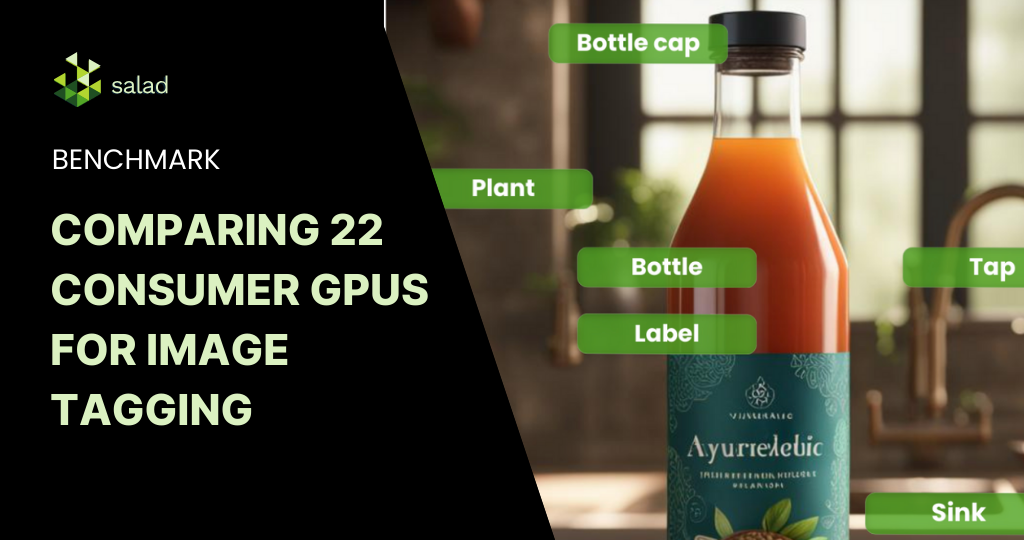
Older Consumer GPUs: A Perfect-Fit for AI Image Tagging In the current AI boom, there’s a palpable excitement around sophisticated image generation models like Stable Diffusion XL (SDXL) and the cutting-edge GPUs that power them. These models often require more powerful GPUs with larger amounts of vRAM. However, while the industry is abuzz with these advancements, we shouldn’t overlook the potential of older GPUs, especially for tasks like image tagging and search embedding generation. These processes, employed by image generation platforms like Civit.ai and Midjourney, play a crucial role in enhancing search capabilities and overall user experience. We leveraged Salad’s distributed GPU cloud to evaluate the cost-performance of this task across a wide range of hardware configurations. What is AI Image Tagging? AI image tagging is a technology that can automatically identify and label the content of images, such as objects, people, places, colors, and more. This helps users to organize, search, and discover their images more easily and efficiently. AI image tagging works: AI image tagging can be used for various purposes and applications, such as: Benchmarking 22 Consumer-Grade GPUs for AI Image Tagging In designing the benchmark, our primary objective was to ensure a comprehensive and unbiased evaluation. We selected a range of GPUs on SaladCloud, starting from the GTX 1050 and extending up to the RTX 4090, to capture a broad spectrum of performance capabilities. Each node in our setup was equipped with 16 vCPUs and 7 GB of RAM, ensuring a standardized environment for all tests. For the datasets, we chose two prominent collections from Kaggle: the AVA Aesthetic Visual Assessment and the COCO 2017 Dataset. These datasets offer a mix of aesthetic visuals and diverse object categories, providing a robust testbed for our image tagging and search embedding generation tasks. We used ConvNextV2 Tagger V2 to generate tags and ratings for images, and CLIP to generate embedding vectors. The tagger model used the ONNX runtime, while CLIP used Transformers with PyTorch. ONNX’s GPU capabilities are not a great fit for Salad, because of inconsistent Nvidia driver versions across the network, so we chose to go with the CPU runtime and to allocate 16 vCPUs for each node. PyTorch with Transformers works quite well across a large range of GPUs and driver versions with no additional configuration, so CLIP was run on GPU. Benchmark Results: GTX 1650 is the Surprising Winner As expected, our nodes with higher end GPUs took less time per image, with the flagship RTX 4090 offering the best performance. What is interesting, though, is that the median time per image is actually very similar for the GTX 1650 and the RTX 4090: 1 second. The best-case and worst-case performance of the 4090 is notably better. Weighting our findings by cost, we can confirm our intuition that the 1650 is a much better value at $0.02/hr than is the 4090 at $0.30/hr. While the older GPUs like the GTX 1650 have worse absolute performance compared to the RTX 4090, the great difference in price causes the older GPUs to be the best value, as long as your use case can withstand the additional latency. In fact, we see all GTX series GPUs outperforming all RTX GPUs in terms of images tagged per dollar. GTX Series: The Cost-Effective Option for AI Image Tagging with 3x More Images Tagged per Dollar In the ever-advancing realm of AI and GPU technology, the allure of the latest hardware often overshadows the nuanced decisions that drive optimal performance. Our analysis not only emphasizes the balance between raw performance and cost-effectiveness but also resonates with broader cloud best practices. Just as it’s pivotal not to oversubscribe to compute resources in cloud environments, it’s equally essential to avoid overcommitting to high-end GPUs when more cost-effective options can meet the requirements. The GTX 1650’s value proposition, especially for tasks with flexible latency needs, serves as a testament to this principle, delivering 3x as many images tagged per dollar as the RTX 4090. As we navigate the expanding AI applications landscape, making judicious hardware choices based on comprehensive real-world benchmarks becomes paramount. It’s a reminder that the goal isn’t always about harnessing the most powerful tools, but rather the most appropriate ones for the task and budget at hand. Run Your Image Tagging on Salad’s Distributed Cloud If you are running AI image tagging or any AI inference at scale, Salad’s distributed cloud has 10,000+ GPUs at the lowest price in the market. Sign up for a demo with our team to discuss your specific use case. Shawn RushefskyShawn Rushefsky is a passionate technologist and systems thinker with deep experience across a number of stacks. As Generative AI Solutions Architect at Salad, Shawn designs resilient and scalable generative ai systems to run on our distributed GPU cloud. He is also the founder of Dreamup.ai, an AI image generation tool that donates 30% of its proceeds to artists.
Bark Benchmark: Reading 144K Recipes with Text-to-Speech on SaladCloud
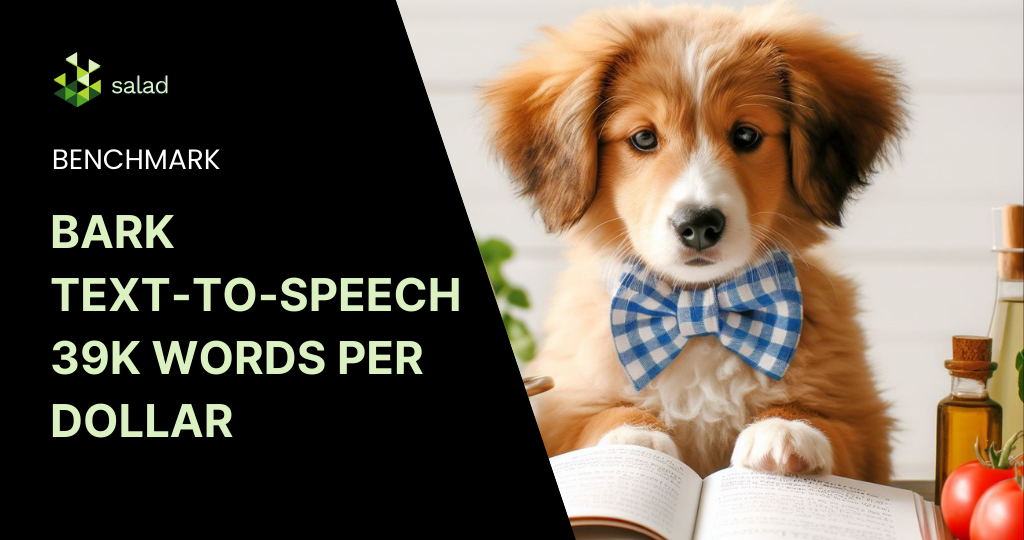
Speech Synthesis with suno-ai/bark When you think of speech synthesis, you might think of a very robotic sounding voice, like this one from 1979. Maybe you think of more modern voice assistants, like Siri or the Google Assistant. While these are certainly improvements over what we had in the 1970s, they still wouldn’t be mistaken for recordings of actual humans. Enter Bark text-to-speech, a generative AI model like Stable Diffusion or ChatGPT developer by Suno AI. Like these other generative models, Bark takes a text prompt, and creates something new. However, it doesn’t produce images, or more text. From their github page: “Bark can generate highly realistic, multilingual speech as well as other audio – including music, background noise and simple sound effects. The model can also produce nonverbal communications like laughing, sighing and crying.” This is a fundamental departure from previous generations of speech synthesis. Bark does not try to break down text into phonemes for recreation by a recorded voice. Rather, it “predicts” what an audio recording might be like, based on the text it’s given. The result is much more natural sounding speech and other conversational sounds. Bark is also an important generative AI model because it is freely available for commercial use, and can run on very modest hardware, including consumer GPUs with minimal vRAM. We set out to benchmark Bark across a range of consumer hardware configurations, using Salad’s GPU Cloud. Benchmarking Bark text-to-speech model on Consumer GPUs You know we like to keep things food related here at Salad, so we selected this Food.com Recipe Dataset from Kaggle, a collection of a couple hundred thousand recipes, along with reviews of those recipes. We’re going to have Bark read these recipes out for us. If you’d like to follow along, we’ll be working with Python 3.10 throughout this project. Unlike some of our other benchmarks, our goal here is not to demonstrate that Salad is the most cost-effective platform for AI inference. Rather, we want to leverage some unique capabilities of Salad’s distributed cloud to evaluate Bark’s performance across a wide range of consumer GPUs. And, if I’m being totally honest, I just thought this would be a fun project. You can skip straight to the outputs if that’s what you’re here for. Architecture We’ll be using our standard batch processing framework for this, the same we’ve used for many other benchmarks, including Whisper Large and SDXL. Data Preparation First, we need to download our dataset. Kaggle is free, but does require an account. Once you have an account, you’ll need to grab your API token from your account settings. Clicking the “Create New Token” button will initiate a download of a file called kaggle.json. Place the file in your home directory at ~/.kaggle/kaggle.json. This will allow you to make authenticated requests with the Kaggle CLI. Now we have a folder called food-com-recipes-and-user-interactions that contains the following files: Our first step is to load up our recipes and interactions in a pandas DataFrame. This step may take several minutes. Let’s take a peek and see what we’re working with. Ok, so we have 231,637 recipes, with fields like “id”, “name”, “description”, and “steps”. There’s some other fields as well, but we won’t be using them for this project. Let’s check out our review data. In our review data, we have 1,132,367 reviews, each of which has a “recipe_id” and a “rating”. Let’s see our top recipes by average review: Interestingly, we see a lot of recipes with an average rating of 0.0. Maybe we should filter this down to only recipes with “good” reviews, over 4.5. Ok, now we’ve got 144,177 recipes that have received an average rating of at least 4.5. Now we can merge this table into the recipe table, and get a collection of recipe data, but only for recipes with a rating of at least 4.5. One thing to note here is that although steps looks like a list of strings, it is in fact just a string. Since our goal is to write a “script” for Bark to read, we’re going to want these strings parsed into lists. We’re going to use the ast module to safely evaluate these strings into python lists. Ok, now we need to turn this data into a “script”: something that will sound a little more natural when Bark reads it. I’ll admit, I was tempted to use a Large Language Model (LLM) like Llama 2 for this, and the results would have likely been better, and more natural sounding. However, for the sake of expediency, I’m just going to use a simple python function to stitch each row into a script. Let’s test it on our first row. This will be good enough for this project. We can see there’s some typos in the original data, and it’ll be interesting to see how Bark handles those. However, we have a new problem now, which is that Bark works best with about 13 seconds of spoken text. Our script is quite a bit longer than that, so we’re going to have to chop it up into smaller chunks. According to a quick google search, the average speaking rate is 2.5 words per second, which would translate to a maximum of 32.5 words that Bark will happily do in one clip. Let’s round that down to 30, just to be safe. However, we don’t just want to split the script every 30 words. Ideally, we would only include whole sentences for each segment, so that Bark can do a better job of tone and cadence. There are Natural Language Processing (NLP) techniques to do this with greater accuracy, but again, for expediency, we’re going to do this the simple way. Let see how that works: Ok, that’s pretty good. Let’s move forward with this solution. Bark includes a large number of voice presets, but since our data is all English, we’re going to use just the English language voices. There’s 10 of those, numbered 0-9.