AI Batch Transcription Benchmark: Transcribing 1 Million+ Hours of Videos in just 7 days for $1800

AI batch transcription benchmark: Speech-to-text at scale Building upon the inference benchmark of Parakeet TDT 1.1B for YouTube videos on SaladCloud and with our ongoing efforts to enhance the system architecture and implementation for batch jobs, we successfully transcribed over 66,000 hours of YouTube videos using a Salad container group consisting of 100 replicas running for 10 hours. Through this approach, we achieved a cost reduction of 1000-fold while maintaining the same level of accuracy as managed transcription services. In this deep dive, we will delve into what the system architecture, performance/throughput, time and cost would look like if we were to transcribe 1 Million hours of YouTube videos. Prior to the test, we created the dataset based on publicly available videos on YouTube. This dataset comprises over 4 Million video URLs sourced from more than 5000 YouTube channels, amounting to approximately 1.6 million hours of content. For detailed methods on collecting and processing data from YouTube on SaladCloud, as well as the reference design and example code, please refer to the guide. System architecture for AI batch transcription pipeline The transcription pipeline comprises: Job Injection Strategy and Job Queue Settings The provided job filler supports multiple job injection strategies. It can inject millions of hours of video URLs to the job queue instantly and remains idle until the pipeline completes all tasks. However, a potential issue with this approach arises when certain nodes in the pipeline experience downtime and fail to process and remove jobs from the queue. Consequently, these jobs may reappear for other nodes to attempt processing, potentially causing earlier injected jobs to be processed last, which may not be suitable for certain use cases. For this test, we used a different approach: initially, we injected a large batch of jobs into the pipeline every day and monitored progress. When the queue neared emptiness, we started injecting only a few jobs, with the goal of keeping the number of available jobs in the queue as low as possible for a period of time. This strategy allows us to prioritize completing older jobs before injecting a massive influx of new ones. For time-sensitive tasks, we can also implement autoscaling. By continually monitoring the job count in the queue, the job filler dynamically adjusts the number of Salad node groups. This adaptive approach ensures that specific quantities of tasks can be completed within a predefined timeframe while also offering the flexibility to manage costs efficiently during periods of reduced demand. For the job queue system, we set the AWS SQS Visibility Timeout to 1 hour. This allows sufficient time for downloading, chunking, buffering, and processing by most of the nodes in SaladCloud until final results are merged and uploaded to Cloudflare. If a node fails to process and remove polled jobs within the hour, the jobs become available again for other nodes to process. Additionally, the AWS SQS Retention Period is set to 2 days. Once the message retention quota is reached, messages are automatically deleted. This measure prevents jobs from lingering in the queue for an extended period without being processed for any reason, thereby avoiding wastage of node resources. Enhanced node implementation The transcription for audio involves resource-intensive operations on both CPU and GPU, including format conversion, re-sampling, segmentation, transcription and merging. The more CPU operations involved, the lower the GPU utilization experienced. Within each node in the GPU resource pool on SaladCloud, we follow best practices by utilizing two processes: The inference process concentrates on GPU operations and runs on a single thread. It begins by loading the model, warming up the GPU, and then listens on a TCP port by running a Python/FastAPI app on a Unicorn server. Upon receiving a request, it invokes the transcription inference and promptly returns the generated assets. The benchmark worker process primarily handles various I/O- and CPU-bound tasks, such as downloading/uploading, pre-processing, and post-processing. To maximize performance with better scalability, we adopt multiple threads to concurrently handle various tasks, with two queues created to facilitate information exchange among these threads. Thread Description Downloader In most cases, we require 3 threads to concurrently pull jobs from the job queue and download audio files from YouTube, and efficiently feed the inference server. It also performs the following pre-processing steps:1)Removal of bad audio files.2)Format conversion from Mp4A to MP3.3)Chunking very long audio into 10-minute clips.4)Metadata extraction (URL, file/clid ID, length). The pre-processed audio files are stored in a shared folder, and their metadata are added to the transcribing queue simultaneously. To prevent the download of excessive audio files, we enforce a maximum length limit on the transcribing queue. When the queue reaches its capacity, the downloader will sleep for a while. Caller It reads metadata from the transcribing queue, and subsequently sends a synchronous request, including the audio filename, to the inference server. Upon receiving the response, it forwards the generated texts along with statistics, and the transcribed audio filename to the reporting queue. The simplicity of the caller is crucial as it directly influences the inference performance. Reporter The reporter, upon reading the reporting queue, deletes the processed audio files from the shared folder and manages post-processing tasks, including merging results and calculating real-time factor and word count. Eventually, it uploads the generated assets to Cloudflare, reports the job results to AWS DynamoDB and deletes the processed jobs from AWS SQS. By running two processes to segregate GPU-bound tasks from I/O and CPU-bound tasks, and fetching and preparing the next audio clips concurrently and in advance while the current one is still being transcribed, we can eliminate any waiting period. After one audio clip is completed, the next is immediately ready for transcription. This approach not only reduces the overall processing time for batch jobs but also leads to even more significant cost savings. 1 Million hours of YouTube video batch transcription tests on SaladCloud We established a container group with 100 replicas, each equipped with 2vCPU, 12 GB RAM, and a GPU with 8GB or more VRAM on SaladCloud.
Parakeet TDT 1.1B Inference Benchmark on SaladCloud: 1,000,000 hours of transcription for Just $1260
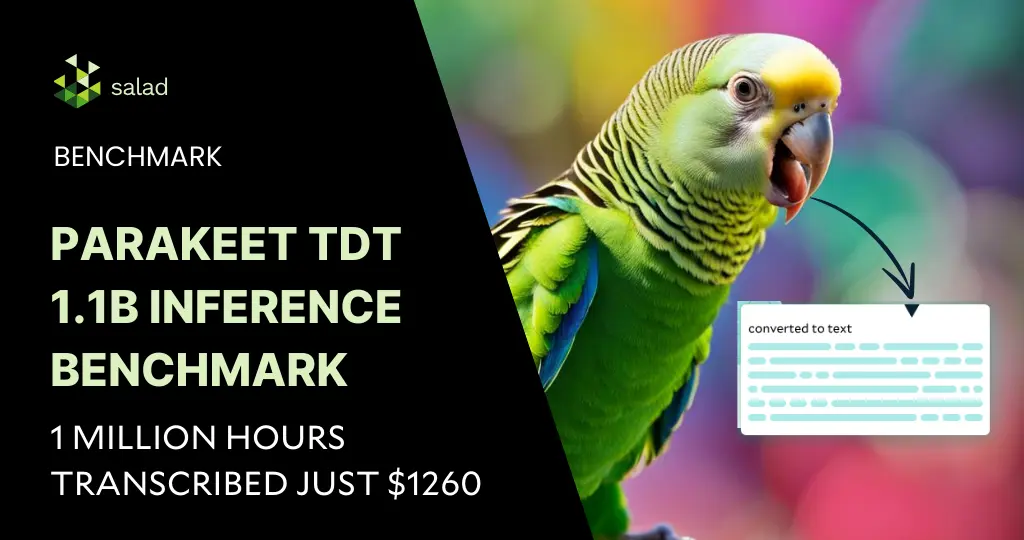
Parakeet TDT 1.1B GPU benchmark The Automatic Speech Recognition (ASR) model, Parakeet TDT 1.1B, is the latest addition to NVIDIA’s Parakeet family. Parakeet TDT 1.1B boasts unparalleled accuracy and significantly faster performance compared to other models in the same family. Using our latest batch-processing framework, we conducted comprehensive tests with Parakeet TDT 1.1B against extensive datasets, including English CommonVoice and Spoken Wikipedia Corpus English(Part1, Part2). In this detailed GPU benchmark, we will delve into the design and construction of a high-throughput, reliable and cost-effective batch-processing system within SaladCloud. Additionally, we will conduct a comparative analysis of the inference performance between Parakeet TDT 1.1B and other popular ASR models like Whisper Large V3 and Distil-Whisper Large V2. Advanced system architecture for batch jobs Our latest batch processing framework consists of: HTTP handlers using AWS Lambda or Azure Functions can be implemented for both the Job Queue System and the Job Recording System. This provides convenient access, eliminating the necessity of installing a specific Cloud Provider’s SDK/CLIs within the application container image. We aimed to keep the framework components fully managed and serverless to closely simulate the experience of using managed transcription services. A decoupled architecture provides the flexibility to choose the best and most cost-effective solution for each component from the industry. Enhanced Node Implementation for High Performance and Throughout We have refined the node implementation to further enhance the system performance and throughput. Within each node in the GPU resource pool in SaladCloud, we follow best practices by utilizing two processes: 1) Inference Process The transcription for audio involves resource-intensive operations on both CPU and GPU, including format conversion, re-sampling, segmentation, transcription and merging. The more CPU operations involved, the lower the GPU utilization experienced. While having the capacity to fully leverage the CPU, multiprocessing or multithreading-based concurrent inference over a single GPU might limit optimal GPU cache utilization and impact performance. This is attributed to each inference running at its own layer or stage. The multiprocessing approach also consumes more VRAM as every process requires a CUDA context and loads its own model into GPU VRAM for inference. Following best practices, we delegate more CPU-bound pre-processing and post-processing tasks to the benchmark worker process. This allows the inference process to concentrate on GPU operations and run on a single thread. The process begins by loading the model, warming up the GPU, and then listens on a TCP port by running a Python/FastAPI app on a Unicorn server. Upon receiving a request, it invokes the transcription inference and promptly returns the generated assets. Batch inference can be employed to enhance performance by effectively leveraging GPU cache and parallel processing capabilities. However, it requires more VRAM and might delay the return of the result until every single sample in the input is processed. The choice of using batch inference and determining the optimal batch size depends on model, dataset, hardware characteristics and use case. This also requires experimentation and ongoing performance monitoring. 2) Benchmark Worker Process The benchmark worker process primarily handles various I/O- and CPU-bound tasks, such as downloading/uploading, pre-processing, and post-processing. The Global Interpreter Lock (GIL) in Python permits only one thread to execute Python code at a time within a process. While the GIL can impact the performance of multithreaded applications, certain operations remain unaffected, such as I/O operations and calling external programs. To maximize performance with better scalability, we adopt multiple threads to concurrently handle various tasks, with several queues created to facilitate information exchange among these threads. Thread Description Downloader In most cases, we require 2 to 3 threads to concurrently pull jobs and download audio files, and efficiently feed the inference pipeline while preventing the download of excessive audio files. The actual number depends on the characteristics of the application and dataset, as well as network performance. It also performs the following pre-processing steps:1) Removal of bad audio files.2) Format conversion and re-sampling.3) Chunking very long audio into 15-minute clips.4) Metadata extraction (URL, file/clid ID, length). The pre-processed audio files and their corresponding metadata JSON files are stored in a shared folder. Simultaneously, the filenames of the JSON files are added to the transcribing queue. Caller It reads a JSON filename from the transcribing queue, retrieves the metadata by reading the corresponding file in the shared folder, and subsequently sends a synchronous request, including the audio filename, to the inference server. Upon receiving the response, it forwards the generated texts along with statistics to the reporting queue, while simultaneously sending the transcribed audio and JSON filenames to the cleaning queue. The simplicity of the caller is crucial as it directly influences the inference performance. Reporter The reporter, upon reading the reporting queue, manages post-processing tasks, including merging results and format conversion. Eventually, it uploads the generated assets and reports the job results. Multiple threads may be required if the post-processing is resource-intensive. Cleaner After reading the cleaning queue, the cleaner deletes the processed audio files and their corresponding JSON files from the shared folder. By running two processes to segregate GPU-bound tasks from I/O and CPU-bound tasks, and fetching and preparing the next audio clips concurrently and in advance while the current one is still being transcribed, eliminates any waiting period. After one audio clip is completed, the next is immediately ready for transcription. This approach not only reduces the overall processing time for batch jobs but also leads to even more significant cost savings. Single-Node Test using JupyterLab on SaladCloud Before deploying the application container image on a large scale in SaladCloud, we can build a specialized application image with JupyterLab and conduct the single-node test across various types of Salad nodes. With JupyterLab’s terminal, we can log into a container instance running on SaladCloud, gaining OS-level access. This enables us to conduct various tests and optimize the configurations and parameters of the model and application. These include: Analysis of single-node test using JupyterLab Based on our tests using JupyterLab, we found that the inference of Parakeet TDT 1.1B for audio files lasting