Bark Benchmark: Reading 144K Recipes with Text-to-Speech on SaladCloud
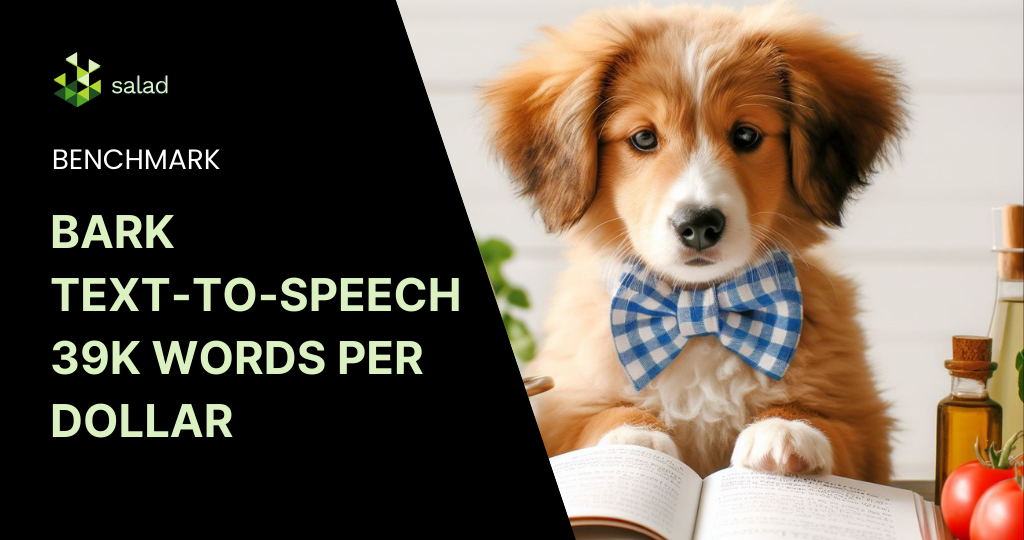
Speech Synthesis with suno-ai/bark When you think of speech synthesis, you might think of a very robotic sounding voice, like this one from 1979. Maybe you think of more modern voice assistants, like Siri or the Google Assistant. While these are certainly improvements over what we had in the 1970s, they still wouldn’t be mistaken for recordings of actual humans. Enter Bark text-to-speech, a generative AI model like Stable Diffusion or ChatGPT developer by Suno AI. Like these other generative models, Bark takes a text prompt, and creates something new. However, it doesn’t produce images, or more text. From their github page: “Bark can generate highly realistic, multilingual speech as well as other audio – including music, background noise and simple sound effects. The model can also produce nonverbal communications like laughing, sighing and crying.” This is a fundamental departure from previous generations of speech synthesis. Bark does not try to break down text into phonemes for recreation by a recorded voice. Rather, it “predicts” what an audio recording might be like, based on the text it’s given. The result is much more natural sounding speech and other conversational sounds. Bark is also an important generative AI model because it is freely available for commercial use, and can run on very modest hardware, including consumer GPUs with minimal vRAM. We set out to benchmark Bark across a range of consumer hardware configurations, using Salad’s GPU Cloud. Benchmarking Bark text-to-speech model on Consumer GPUs You know we like to keep things food related here at Salad, so we selected this Food.com Recipe Dataset from Kaggle, a collection of a couple hundred thousand recipes, along with reviews of those recipes. We’re going to have Bark read these recipes out for us. If you’d like to follow along, we’ll be working with Python 3.10 throughout this project. Unlike some of our other benchmarks, our goal here is not to demonstrate that Salad is the most cost-effective platform for AI inference. Rather, we want to leverage some unique capabilities of Salad’s distributed cloud to evaluate Bark’s performance across a wide range of consumer GPUs. And, if I’m being totally honest, I just thought this would be a fun project. You can skip straight to the outputs if that’s what you’re here for. Architecture We’ll be using our standard batch processing framework for this, the same we’ve used for many other benchmarks, including Whisper Large and SDXL. Data Preparation First, we need to download our dataset. Kaggle is free, but does require an account. Once you have an account, you’ll need to grab your API token from your account settings. Clicking the “Create New Token” button will initiate a download of a file called kaggle.json. Place the file in your home directory at ~/.kaggle/kaggle.json. This will allow you to make authenticated requests with the Kaggle CLI. Now we have a folder called food-com-recipes-and-user-interactions that contains the following files: Our first step is to load up our recipes and interactions in a pandas DataFrame. This step may take several minutes. Let’s take a peek and see what we’re working with. Ok, so we have 231,637 recipes, with fields like “id”, “name”, “description”, and “steps”. There’s some other fields as well, but we won’t be using them for this project. Let’s check out our review data. In our review data, we have 1,132,367 reviews, each of which has a “recipe_id” and a “rating”. Let’s see our top recipes by average review: Interestingly, we see a lot of recipes with an average rating of 0.0. Maybe we should filter this down to only recipes with “good” reviews, over 4.5. Ok, now we’ve got 144,177 recipes that have received an average rating of at least 4.5. Now we can merge this table into the recipe table, and get a collection of recipe data, but only for recipes with a rating of at least 4.5. One thing to note here is that although steps looks like a list of strings, it is in fact just a string. Since our goal is to write a “script” for Bark to read, we’re going to want these strings parsed into lists. We’re going to use the ast module to safely evaluate these strings into python lists. Ok, now we need to turn this data into a “script”: something that will sound a little more natural when Bark reads it. I’ll admit, I was tempted to use a Large Language Model (LLM) like Llama 2 for this, and the results would have likely been better, and more natural sounding. However, for the sake of expediency, I’m just going to use a simple python function to stitch each row into a script. Let’s test it on our first row. This will be good enough for this project. We can see there’s some typos in the original data, and it’ll be interesting to see how Bark handles those. However, we have a new problem now, which is that Bark works best with about 13 seconds of spoken text. Our script is quite a bit longer than that, so we’re going to have to chop it up into smaller chunks. According to a quick google search, the average speaking rate is 2.5 words per second, which would translate to a maximum of 32.5 words that Bark will happily do in one clip. Let’s round that down to 30, just to be safe. However, we don’t just want to split the script every 30 words. Ideally, we would only include whole sentences for each segment, so that Bark can do a better job of tone and cadence. There are Natural Language Processing (NLP) techniques to do this with greater accuracy, but again, for expediency, we’re going to do this the simple way. Let see how that works: Ok, that’s pretty good. Let’s move forward with this solution. Bark includes a large number of voice presets, but since our data is all English, we’re going to use just the English language voices. There’s 10 of those, numbered 0-9.